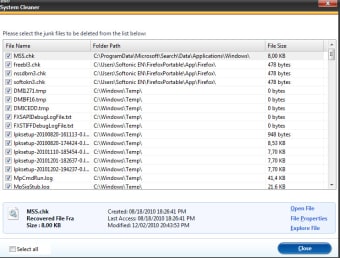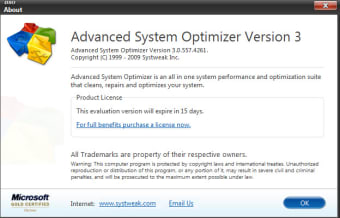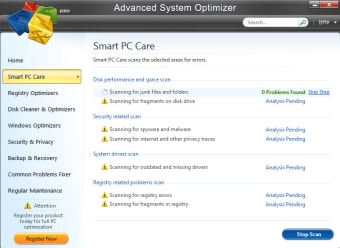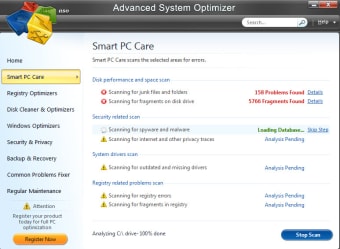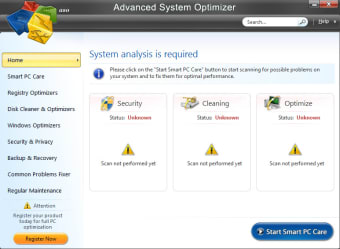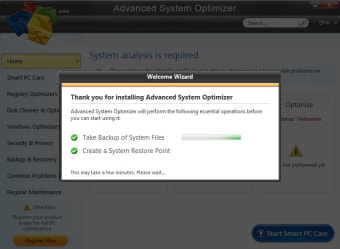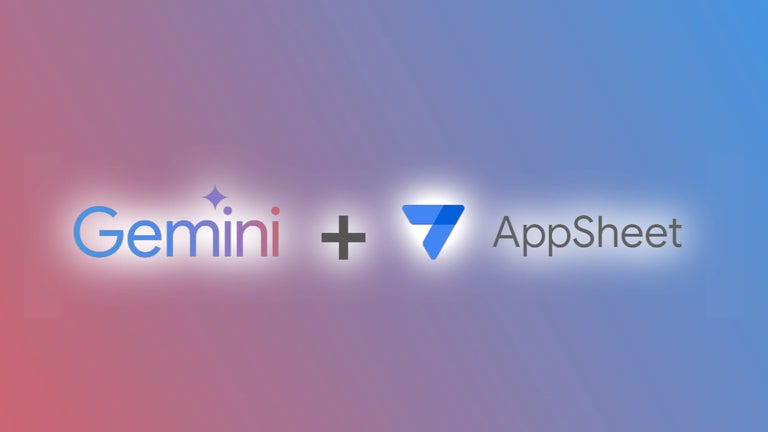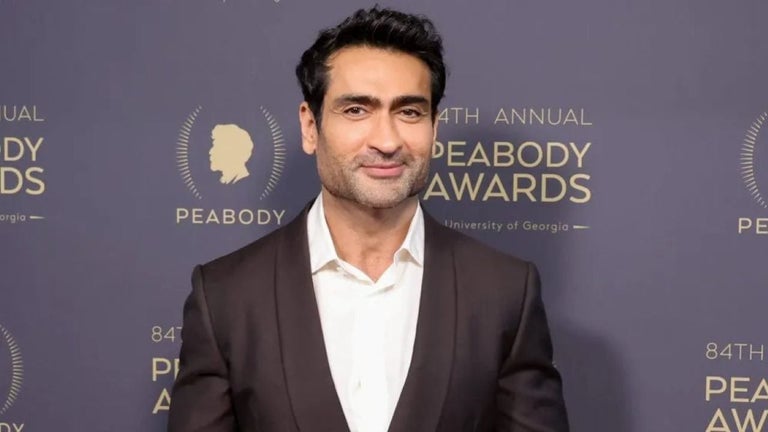Clean, optimize and personalize your PC
Advanced System Optimizer is a combination of tweakers, optimizers, enhancers, privacy protectors, organizers and other utilities to help make your PC run more smoothly.
Much like CCleaner, the utilities included in Advanced System Optimizer work in the background to efficiently manage system performance, raise system productivity, protect your privacy and contribute to the enhanced performance of your PC. Advanced System Optimizer includes around 30 tools to supercharge your PC's performance, and more than 200 tweaks for customizing Windows and improving its performance.
The free version of Advanced System Optimizer offers a 15 day trial to show you just how well this tool scans. Although it can take some time, Advanced System Optimizer is incredibly thorough, letting you know not only how many problem files it found but also listing each and every one of them in an easily viewable way. This will help you identify any files that might be slowing down your computer or even corrupting it in some way. The quicker you eliminate or deal with these files, the more effectively your PC will run.
In addition to identifying problem files, Advanced System Optimizer's registered version can also optimize your registry and Windows, clean your disk and offer solutions to common problems, among other things.
There's no getting around it: Advanced System Optimizer is a very comprehensive tool to optimize PC performance.